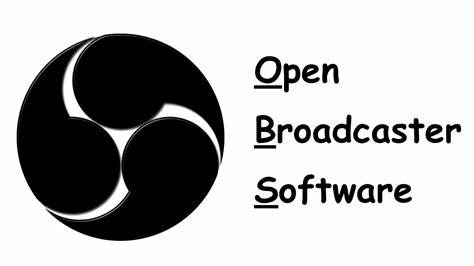Installing Open Broadcaster Software (OBS) on Linux CentOS 7 | VFX Pipeline Tutorial
Welcome to our channel! In this video, we’ll guide you through the process of installing Open Broadcaster Software (OBS) on Linux CentOS 7. OBS is a powerful and popular open-source software for live streaming and recording, making it an essential tool for content creators, gamers, and professionals in the VFX industry.
In this step-by-step tutorial, we’ll walk you through the installation process of OBS on CentOS 7, ensuring that you have the software up and running smoothly. We’ll cover the necessary dependencies, configurations, and settings to optimize your OBS installation.
If you’re interested in learning more about VFX pipeline techniques or need guidance on building a robust VFX pipeline for your studio, email us at contact@hqvfx.com. Our expert team is here to provide personalized solutions and support.
Don’t forget to hit the subscribe button to stay updated with our latest tutorials and tips for building a powerful VFX pipeline. Join our community of VFX enthusiasts and take your skills to the next level.
Let’s dive into the world of Open Broadcaster Software (OBS) and unlock its potential on Linux CentOS 7!
- 183 views