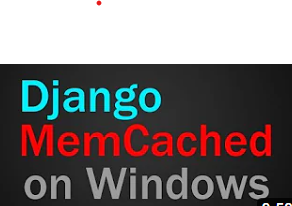How to Use Django Memcached on Windows
Welcome to our tutorial on how to use Django Memcached on Windows! If you’re a Django developer looking to optimize the performance of your web applications, utilizing a caching system like Memcached can significantly improve response times and reduce database load.
In this video, we’ll guide you through the process of setting up and using Memcached with Django on a Windows environment. We’ll start by explaining what Memcached is and how it works within the Django framework. Then, we’ll walk you through the installation process, ensuring that you have all the necessary prerequisites in place.
Join us as we demonstrate how to configure Django settings to enable Memcached as the caching backend. We’ll explore different caching options and techniques, including cache decorators and template fragment caching, to make your Django applications lightning fast.
Learn how to test and validate the effectiveness of Memcached in improving the performance of your web applications. We’ll cover strategies for monitoring cache hits and misses and provide tips for troubleshooting common issues.
Don’t miss out on this opportunity to optimize your Django applications with Memcached on Windows. Hit the subscribe button to stay updated with our latest tutorials and informative content on building a VFX pipeline.
If you’re interested in learning more about VFX pipeline development or have any questions, email us at contact@hqvfx.com. Subscribe now and unlock the full potential of Django Memcached on Windows!
Note: It is important to ensure compatibility and compatibility of the software versions mentioned in this video with your specific development environment. Make sure to follow best practices and consult official documentation for Django and Memcached when implementing caching in your Django projects.
- 216 views