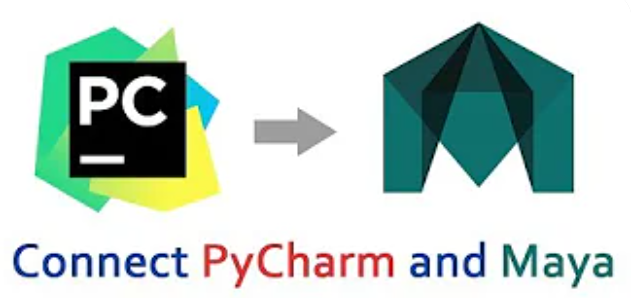Connect Autodesk Maya and PyCharm IDE with MayaCharm | VFX Pipeline Tutorial
Welcome to our channel! In this tutorial, we will guide you through the process of connecting Autodesk Maya, the industry-leading 3D animation software, with the powerful PyCharm IDE using the MayaCharm plugin. By integrating Maya and PyCharm, you can enhance your VFX pipeline development and streamline your workflow.
In this video, we’ll demonstrate how to set up and configure MayaCharm, a plugin that enables seamless communication between Maya and PyCharm. You’ll learn how to install MayaCharm, establish the connection between Maya and PyCharm, and leverage its features to boost your productivity and efficiency.
With the MayaCharm plugin, you can write and execute Python scripts directly within PyCharm, leveraging its advanced code editing and debugging capabilities. This integration allows for rapid development, efficient debugging, and a smoother collaboration between artists and developers in your VFX studio.
If you’re looking to learn more about VFX pipeline techniques or need personalized guidance on connecting Maya and PyCharm for your specific studio needs, email us at contact@hqvfx.com. Our expert team is here to provide tailored solutions and support to help you build efficient VFX pipelines.
Don’t forget to hit the subscribe button to stay updated with our upcoming videos. We’ll continue to share valuable tutorials, VFX pipeline techniques, and industry insights to help you elevate your VFX studio’s productivity and efficiency.
- 435 views