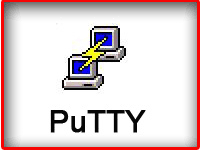How to Connect Linux Server from Windows using PuTTY – A Step-by-Step Guide
Welcome to our comprehensive guide on “How to Connect Linux Server from Windows using PuTTY.” If you’re new to working with Linux servers and want to establish a secure and efficient connection from your Windows machine, this video is a must-watch!
In this step-by-step tutorial, we walk you through the entire process of connecting your Windows machine to a Linux server using PuTTY. PuTTY is a popular open-source software that enables secure SSH (Secure Shell) connections, allowing you to interact with your Linux server remotely.
We’ll start by downloading and installing PuTTY on your Windows system. Then, we’ll guide you through the configuration process, including setting up authentication with an SSH key pair for enhanced security.
Once your PuTTY is ready, we’ll demonstrate how to establish a secure connection to your Linux server. You’ll learn how to navigate the Linux server using basic commands, making it easier to manage files and execute tasks remotely.
Throughout the video, we provide valuable tips for optimizing PuTTY settings, ensuring a smooth and efficient workflow. Additionally, we address common connection issues and offer troubleshooting solutions to help you troubleshoot any obstacles that may arise.
By the end of this tutorial, you’ll be confident in using PuTTY to connect to your Linux server seamlessly and efficiently, empowering you to explore and utilize the full potential of your VFX pipeline and beyond.
Don’t forget to hit the subscribe button to stay updated with our latest tutorials, tips, and insights for building a robust VFX pipeline. If you have any questions or need further assistance, feel free to email us at contact@hqvfx.com.
Unleash the power of PuTTY and gain unprecedented control over your Linux server – Start your journey towards efficient and secure server management today!
- 611 views
- 0 Comment