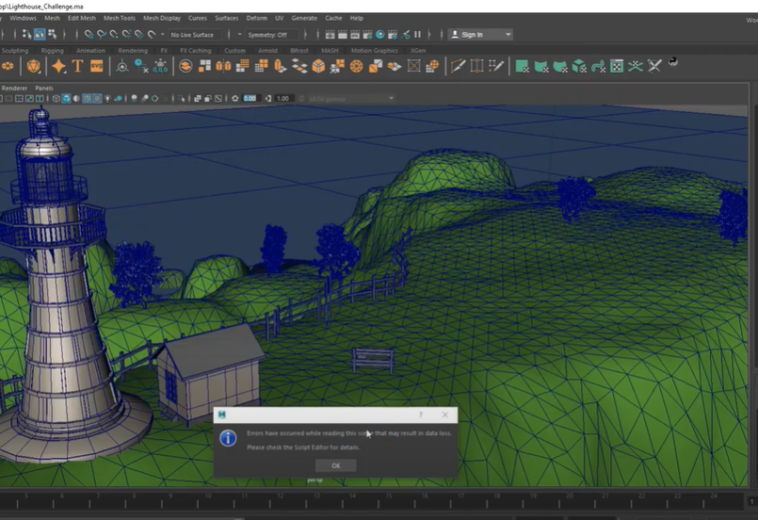How to delete old unwanted Missing Maya Plug ins
Welcome to our channel! In this informative video, we dive into the process of cleaning up your Maya files by removing old and unwanted missing plug-ins and nodes. Join us as we guide you through the steps of identifying and deleting these unnecessary elements, ensuring a streamlined and optimized Maya workflow.
Over time, Maya files can accumulate unused plug-ins and nodes, leading to bloated file sizes and potential performance issues. In this video, we provide valuable insights and practical instructions on how to clean up your Maya files effectively.
Learn how to identify and delete old, unwanted missing plug-ins, such as Mental Ray nodes, that are no longer in use. We’ll also address the removal of unknown plugins that may be causing compatibility or stability issues.
To assist you in this process, we provide a downloadable source code from our GitHub repository (link: https://github.com/vfxpipeline/CleanMayaFiles). This code will aid in automating the cleanup process, saving you time and effort.
Whether you’re a VFX artist, a 3D animator, or a Maya user, this video offers valuable insights and practical knowledge for optimizing your Maya files and ensuring a smooth VFX pipeline.
To learn more about building a VFX pipeline for your studio or to access additional resources and guidance, email us at contact@hqvfx.com.
Don’t forget to hit the subscribe button to stay updated with our future videos. Join our community of VFX enthusiasts and stay at the forefront of industry trends and advancements.
- 250 views