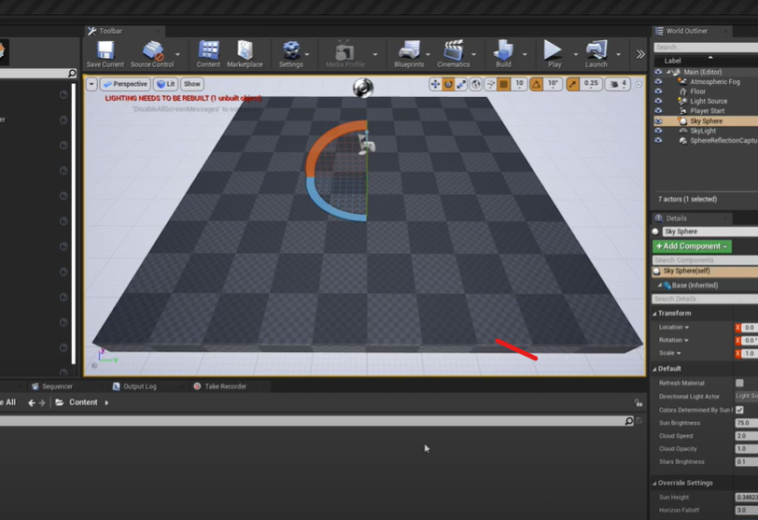Unreal Engine – User Interface
Welcome to our channel! In this informative video, we dive into the user interface of Unreal Engine, one of the leading game engines in the industry. Join us as we explore the basics of navigating the Unreal Engine user interface, providing you with a solid foundation for working efficiently and effectively in this powerful software.
Unreal Engine offers a robust and feature-rich user interface that can sometimes seem overwhelming to beginners. In this video, we break down the key components of the user interface and guide you through the essential navigation techniques.
Learn how to navigate the viewport, access and customize toolbars, utilize the Content Browser, and master the essentials of the Blueprint Editor. We’ll cover topics such as creating and manipulating assets, managing projects, and familiarizing yourself with the various panels and windows.
Whether you’re a VFX artist, a game developer, or a 3D enthusiast, this video provides valuable insights and practical knowledge to help you navigate Unreal Engine confidently and efficiently.
To learn more about building a VFX pipeline for your studio or to access additional resources and guidance, email us at contact@hqvfx.com.
Don’t forget to hit the subscribe button to stay updated with our future videos. Join our community of VFX enthusiasts and stay at the forefront of industry trends and advancements.
- 219 views