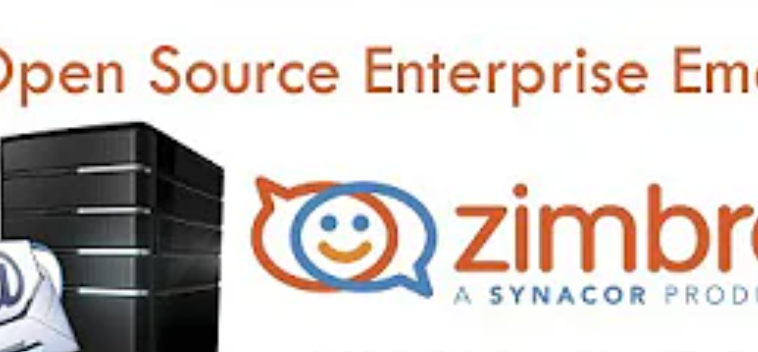Zimbra Tutorial
Zimbra Tutorial – #01 Introduction to Open-Source Email Collaboration Solution
Welcome to our channel! In this Zimbra tutorial video, we will introduce you to Zimbra, the world’s leading open-source email collaboration solution. Zimbra offers a robust and feature-rich platform for managing emails, calendars, contacts, and more, making it an ideal choice for businesses and organizations of all sizes.
In this video, we will explore the key features and benefits of Zimbra. You’ll discover how Zimbra simplifies email communication and enhances collaboration within your team. From its intuitive user interface to its advanced security features, Zimbra provides a comprehensive solution to meet your email and collaboration needs.
As an open-source solution, Zimbra offers flexibility and customization options. Whether you’re a small business, a large enterprise, or a creative studio looking to build a VFX pipeline, Zimbra can be tailored to your specific requirements.
Zimbra Tutorial – #02 Get Hostname and IP Address | Zimbra Setup and Installation on CentOS Server
We will demonstrate the step-by-step process of obtaining the hostname and IP address in Python. By leveraging the socket module, you’ll learn how to write Python code that fetches this information from your CentOS server. This can be useful for various purposes, including network configuration, system administration, and VFX pipeline development.
Additionally, we will briefly cover the setup and installation process of Zimbra Collaboration – Open Source Edition on your CentOS server. Zimbra is a powerful email and collaboration platform, and we’ll guide you through the necessary steps to get it up and running.
Zimbra Tutorial – #03 Configure DNS and MX Record | Enhance Email Delivery
In this tutorial, we will cover the essential steps to configure DNS and MX records for your Zimbra email server. You’ll learn how to set up the necessary DNS entries, including A records and MX records, to properly route incoming and outgoing emails. We will also discuss best practices for DNS configuration to maximize email deliverability and minimize the risk of being flagged as spam.
By following the instructions in this video, you’ll be able to enhance the performance and reliability of your Zimbra email system. Whether you’re setting up a new email server or optimizing an existing one, this tutorial will provide you with the knowledge you need.
Zimbra Tutorial -#04 Integration with Active Directory Server | Configure Auto Provisioning
We will walk you through the step-by-step process of integrating Zimbra with Active Directory using the provided commands. You’ll learn how to configure auto provisioning settings, map attributes, set authentication mechanisms, define search filters, and establish synchronization between the systems.
Integrating Zimbra with Active Directory brings numerous benefits, including centralized user management, improved security, and simplified user provisioning. By following the commands and guidelines in this tutorial, you’ll be able to optimize your VFX studio’s email and collaboration infrastructure.
If you’re interested in learning more about Zimbra and building a VFX pipeline for your studio, our team is here to assist you. Simply email us at contact@hqvfx.com to access valuable resources, guidance, and support.
Don’t forget to hit the subscribe button to stay updated with our future videos. Join our community of VFX enthusiasts and stay at the forefront of industry trends and advancements.
Get ready to explore Zimbra, the world’s leading open-source email collaboration solution, and revolutionize your email management and team collaboration!
- 224 views